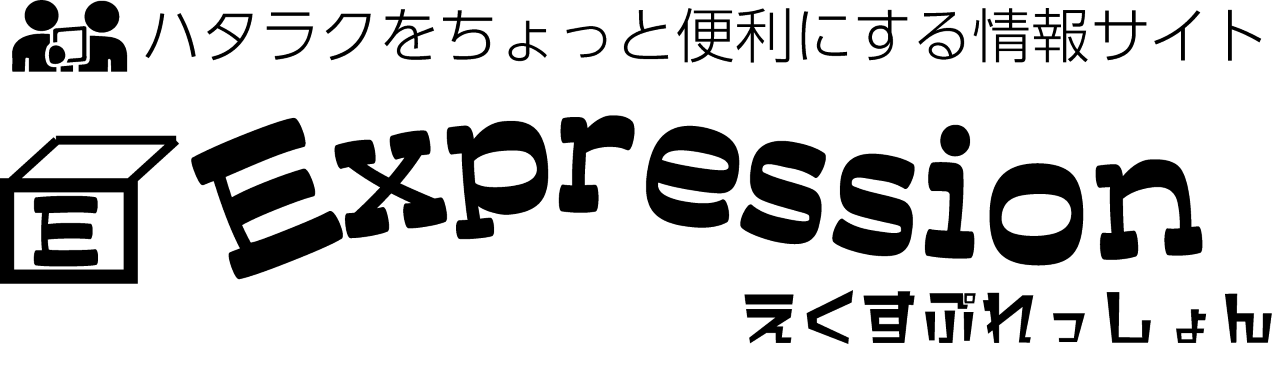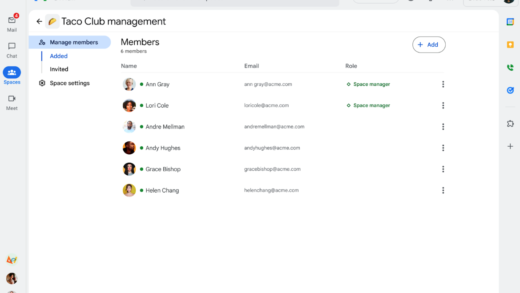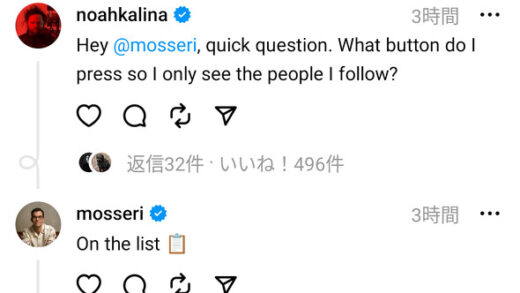古いバージョン(プリオーディエンス)のPower BIがリタイアするという内容です。
そのため、まずは5月1日からサポートが終わります。
オーディエンスが実装されているPower BIとは何かというと、Audience=顧客なのですが一つのPower BI Appの中で複数の顧客を作り、それぞれに別の権限を割り当てるという機能が実装されているものを差します。
逆に、これ以前のPower BI Appで複数顧客を管理しようとすると、複数のアプリを作成する必要がありました。
また、新しいPower BIと古いバージョンの違いとして記事内のブログに以下が挙げられています。
Content Management: In the new Power BI apps with audiences, content is added via the Update app feature by navigating to the Content tab and clicking Add content. This is a departure from the previous method of using the Included in app toggle from the workspace list view. Of note, this legacy toggle is an example of a feature that will not be supported for legacy Power BI apps as we upgrade workspaces for Fabric.
Audience Group Selection: A pending request will not be approved unless an audience group is selected for the consumer. This can be done by clicking the Audience drop-down button on the app permission management page.
Content Visibility: By default, all newly added content to an already published app is marked as invisible. App authors must manually unhide content for each audience group.
コンテンツの管理方法:従来のワークスペースリストビューから追加する方法とは違い、新しいPowerBIでは、コンテンツタブ>コンテンツを追加するからコンテンツが追加される。従来の方法はアップグレードで消えるものの一例である。
顧客グループの選択:保留中のリクエストは、顧客グループがコンシューマーでない限り、承認されない。ちなみにアプリの権限管理ページのドロップダウンから承認できる。
コンテンツの可視性:デフォルトでは、既存の発行されているアプリに新規追加されたコンテンツはすべて非表示に設定されるため、アプリの作成者が顧客グループごとに表示するものを設定する必要がある。
その他細かい仕様はこちら。
アップグレード方法に関しては記事内にありますが、単純にアプリのUpgrade nowを押すだけです。
結構変わるので、サポートが終わっても良いならそのまま使い続けるのも手かもしれませんが、どうせいつかは消えるはずなので、早めに移行してしまっておくのもありですね。
原文
Legacy Power BI apps, the versions of apps before the release of apps with audiences, will no longer be supported. We encourage you to upgrade or rebuild your Power BI apps using Power BI apps with audiences.
When this will happen:
May 1, 2024
How this will affect your organization:
The new version of Power BI Apps includes changes on how you manage content, how you select Audience groups and content visibility. You can read about all the changes & improvements here.
What you need to do to prepare:
Power BI is not disabling or forcing an immediate upgrade of all apps to the new Power BI apps with audiences. However, starting May 1, 2024, technical support for legacy Power BI apps will cease.
We encourage you to embrace this change and upgrade to the new Power BI apps with audiences at your earliest convenience. This transition will ensure you and your app users continue to have access to the latest features and support from our team. You can read more details about the new version of Power BI Apps and how to upgrade here.