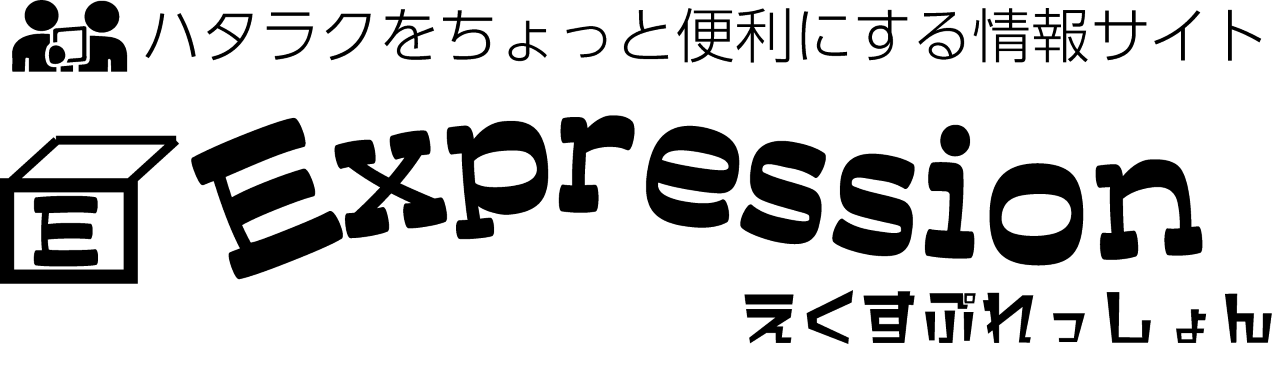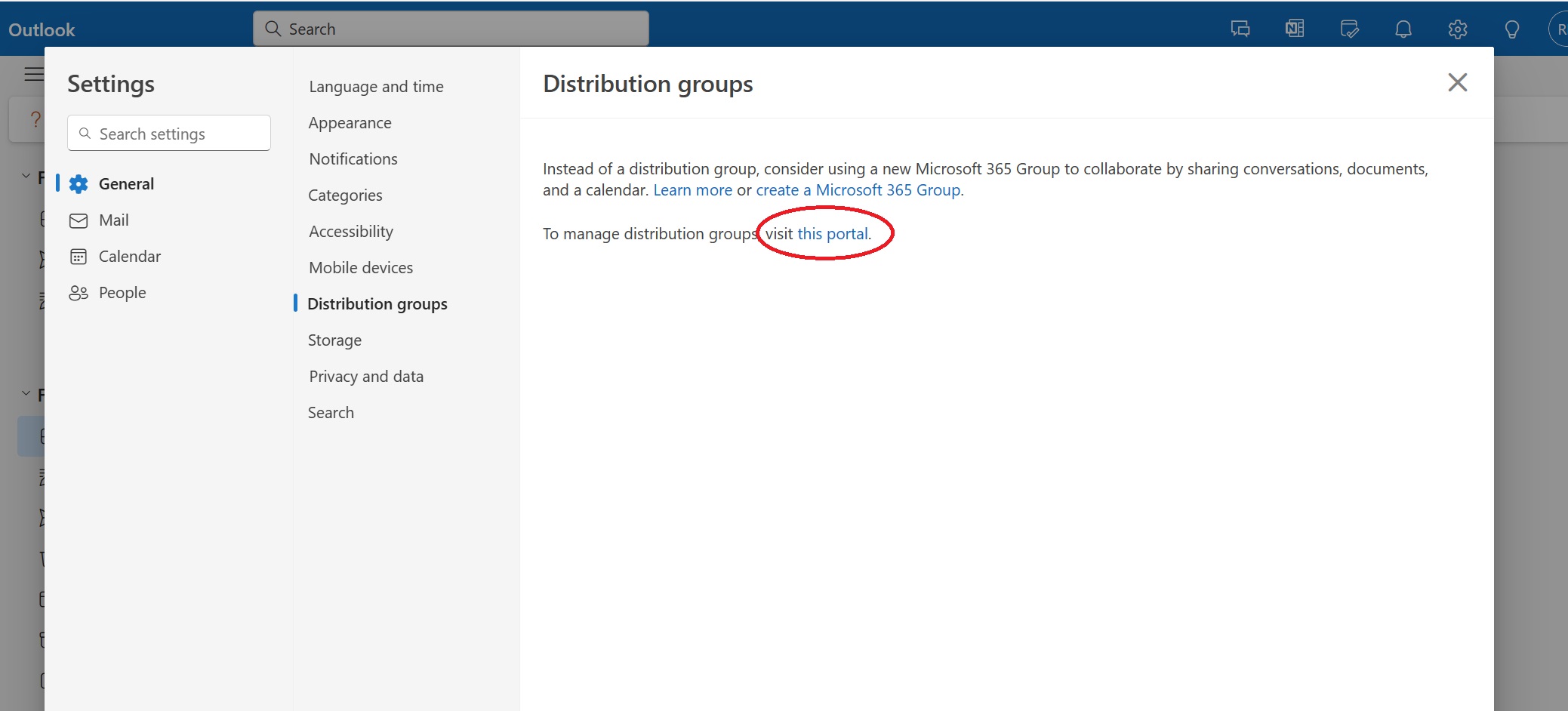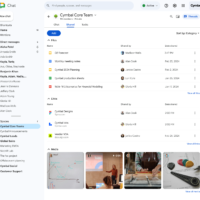Microsoft Outlook on the webで配布グループを管理する場合、Exchange管理センターにリダイレクトされるようになる、という内容ですが、これを見ると既に去年の時点で変更されていたような気がします。
>2023 年 8 月以降、配布グループの管理はOutlook on the webからできなくなります。 管理者は、Exchange 管理センターでorganizationの配布グループを管理する必要があります。
ただ、記事の中でも振られている旧URL( https://outlook.office.com/ecp/MyGroups/PersonalGroups.aspx)が機能しているので、この記述のほうが間違えているのかもしれません。
というわけで、4月頭~5月ぐらいでOutlook on the webでの配布グループの管理先が違うURLを指すようになる、という内容です。 変更の影響としてはURLが変わるのと一応UIが微妙に変わります。ほとんどの人は気にしませんが、一応問い合わせも予想されるのでアナウンスしておいた方がいいんじゃないか?という意味で重要な更新なのだと思われます。
また、配布グループを管理する場合どちらのURLでも「配布グループではなく、スレッド、ドキュメント、予定表を共有して共同作業ができる新しい Microsoft 365 グループの使用を検討してください。 」
と出てくる通り、M365グループが完全な上位互換として存在しているので、移行しておくことが推奨されています。ただし、あえてユーザーが利用できる機能を絞らせたいというのもシステム管理部的にはそこそこあるケースではありますね。
本文
The link to manage distribution lists in Microsoft Outlook on the web will be updated to point to the new Exchange Admin Center (EAC). Users can access it directly via this link: https://admin.exchange.microsoft.com/?page=groups#/
Please note that the old URL will continue to work in the interim: https://outlook.office.com/ecp/MyGroups/PersonalGroups.aspx. However, the old URL will be deprecated in mid-2024.
Admins can continue to manage their organization’s distribution groups directly in the Exchange Admin Center (Recipients > Groups > Distribution list).
When this will happen:
Worldwide: We will begin rolling out in early April 2024 and expect to complete in early May 2024.
How this affects your organization:
Non-admins who want to manage or join distribution groups through Outlook on the web (OWA > Settings > General > Distribution Groups) will be redirected to the new Exchange Admin Center.
This update only impacts users who interact with distribution groups through Outlook on the web. If your organization manages distribution groups through PowerShell cmdlets or an in-house portal, these changes will not affect you.
What you can do to prepare:
For more details on managing Distribution Groups please refer to this article: Distribution Groups.
This rollout will happen automatically with no admin action required. You may want to notify your users about this change and update any relevant documentation as appropriate.