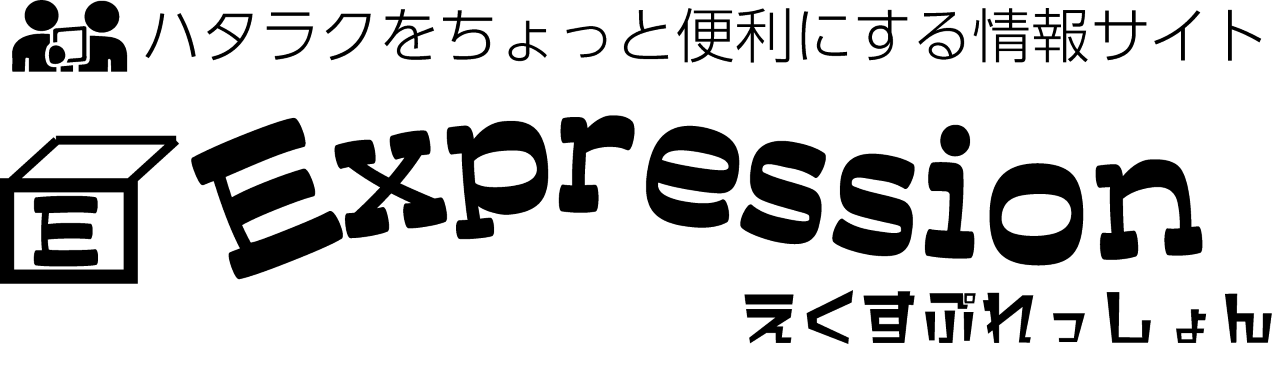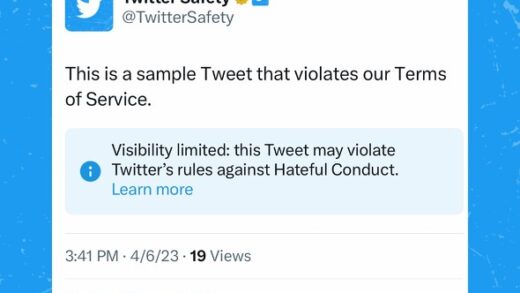3月15日よりTeams PowerShellモジュールで、Get-CsOnlineUser と Get-CsUserPolicyAssignmentで、LocationPolicy, OptionFlags,VoicePolicyを取得できなくなるという話です。
具体的にどういう数値かというと
LocationPolicy = ユーザーの地域設定及びそれと紐づいている緊急連絡先情報のこと。社内警備の通報先だったり、SECOM等とも紐づいています。 ちなみに英語ではEmergency Callもしくは向こうの通報先から911と言われます。
OptionFlags = ユーザーまたは連絡先オブジェクトに対して有効になっているオプションの設定のことです。 具体的には連絡可能/不可能だったり、リモート制御可能/匿名ユーザー招待可能 等が確認できます。
VoicePolicy = Teams音声通話関連の設定です。転送設定だったり、電話された時に別の電話でも鳴らす機能等が確認できます。実はEnterpriseVoiceEnabled以外の値はTeamsには関係なく、こちらはGet-CsOnlineUserコマンドで出るままなのでTeams管理的には特に問題ありません。
How this will affect your organization:
が結構ややこしくはありますが、まあ全部見れなくなるということであんままじめに読まないでも良いです。
とはいえ、OptionFlagsとLocationPolicyに関しては、Get-CsPhoneNumberAssignment -IsoCountryCodeで取得可能です。
恐らくこの記事が関係ある人なら少し検証すれば大体分かると思うので、新しく掲示されているコマンドで従来どおりの情報が取れるか確認してみてください。 こちらも開発とか技術的なことよりかはコンプラ・セキュリティ強化の一貫だと思われます。
原文
メッセージの概要
We will be retiring LocationPolicy, OptionFlags and VoicePolicy attributes from Get-CsOnlineUser and Get-CsUserPolicyAssignment cmdlets in the Teams PowerShell Module, If you are using these cmdlets to get LocationPolicy, VoicePolicy, or OptionFlags review the information below for additional details.
When will this happen:
The retirement is planned to happen in March 2024.
How this will affect your organization:
When this change is implemented:
- Administrators will no longer see
LocationPolicyattribute in the output of theGet-CsOnlineUsercmdlet in Teams PowerShell Module version 6.1.0 (planned to be released on 15th March 2024) and any later versions. Whereas for older Teams PowerShell Module versions (<6.1.0)LocationPolicywill no longer be populated starting from 20th March 2024. - Administrators will no longer see
LocationPolicyandVoicePolicyattributes in the output of theGet-CsUserPolicyAssignmentcmdlet in Teams PowerShell Module version 6.1.0 (planned to be released on 15th March 2024) and any later versions. Whereas for older Teams PowerShell Module versions (<6.1.0)LocationPolicyandVoicePolicywill no longer be populated starting from 20th March 2024. - Administrators will see
OptionFlagsattribute as empty in the output of theGet-CsOnlineUsercmdlet in all existing Teams PowerShell Module versions (<=6.1.0) and any new versions (>6.1.0) that releases after March 20th, 2024.
What you need to do to prepare:
When this change is implemented,
- Administrators will no longer be able to get the LocationPolicy and
OptionFlagsfromGet-CsOnlineUsercmdlet. Instead, administrators will need to use the Teams PowerShell Module cmdlets:Get-CsPhoneNumberAssignment -IsoCountryCodeto get theLocationPolicyinformation. It’s important to note that other details besidesEnterpriseVoiceEnabled, previously found inOptionFlags, are no longer relevant for Teams. Administrators can still utilize theEnterpriseVoiceEnabledattribute in the output of theGet-CsOnlineUsercmdlet to get this information. - Administrators will no longer be able to get the
LocationPolicyandVoicePolicyfromGet-CsUserPolicyAssignmentcmdlet. Instead, administrators will need to use the Teams PowerShell Module cmdlets:Get-CsPhoneNumberAssignment -IsoCountryCodeto get theLocationPolicyinformation.
Detailed instructions on how to use these cmdlets are provided in Get-CsPhoneNumberAssignment, Get-CsOnlineUser, Get-CsUserPolicyAssignment