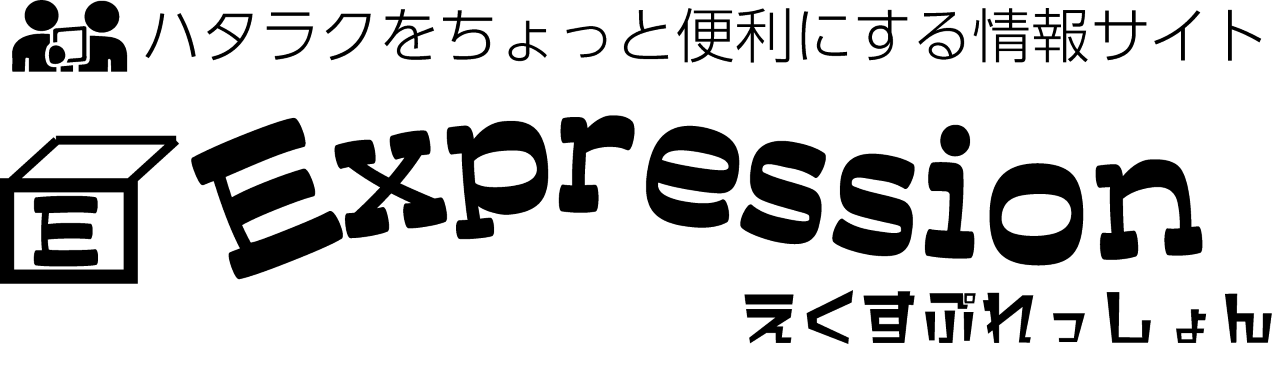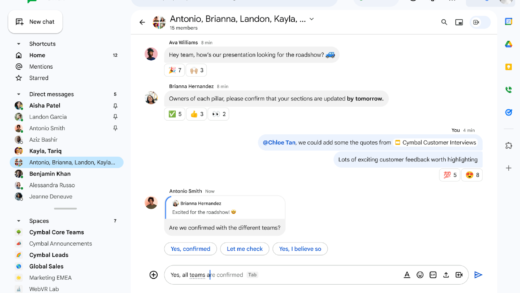WhiteboardのファイルはAzureに保存される仕様でしたが、今後新規作成されるほとんどのWhiteboardファイルはOneDrive for Businessに保存されるようになるということです。合わせて、Whiteboardクライアントから移行が出来るようにする予定で、2024年上旬開始の予定だけど追って連絡するとのことです。
英語ポイント
Any user who launches an eligible Whiteboard client (Whiteboard on Windows, Whiteboard in Teams desktop/web) will automatically kick off a non-blocking migration of all their whiteboards. Depending on how many whiteboards they have, on average the process will take between a few seconds to a few minutes.
・Any user who launches an eligible Whiteboard client (Whiteboard on Windows, Whiteboard in Teams desktop/web)
ユーザーが特定のクライアント(Whiteboard on Windows, Whiteboard in Teams desktop/web) を利用して起動した場合、(勝手にコンテンツが移行される)という記載です。特定のクライアントというのが罠で、違う方法でWhiteboardを開いているユーザーがいる場合移行されないという記載が文中にあるので、周知の必要があります。
・ automatically kick off a non-blocking migration of all their whiteboards.
キックオフはサッカー等のキックオフと同じで、ようするにスタートのことです。
non-blockingはIT用語として普通に使われるノンブロッキングですが、バックグラウンドで勝手にしてくれる的な意味です。
特定のクライアントというのが罠で、違う方法でWhiteboardを開いているユーザーがいる場合移行されないので、使わせる必要があります。
・There is no possibility to delay the migration.
絶対に移行されるということです。
What you need to do to prepare
以下は現状の予定で、詳細はまた近くなったらアナウンスするとのことなので、ぶっちゃけまだ読まないでもいいですが大体こんな感じです。
・特定のクライアントを使う必要がある
・エラーが起きたら30日以内に再試行される。ただし大事なデータがある場合、ファイルを新規作成して手動で移行したほうが良いかも。
・ボードピッカーに、移行されてないものを確認する専用のセクションが追加される。管理者もそれを確認出来るようにする予定。
原文
メッセージの概要
Whiteboard previously stored whiteboard files in Azure storage. In 2022, Whiteboard switched to OneDrive for Business (ODB) as the storage location for most newly created boards. We are making a client-based migration available for your organization soon.
This message is associated with Microsoft 365 Roadmap ID 117394
When this will happen
The client-based migration experience will begin in the first part of 2024. We will provide an additional update as we get closer.
How this will affect your organization
Any user who launches an eligible Whiteboard client (Whiteboard on Windows, Whiteboard in Teams desktop/web) will automatically kick off a non-blocking migration of all their whiteboards. Depending on how many whiteboards they have, on average the process will take between a few seconds to a few minutes.
The migration will provide many benefits for your organization and users on the migrated boards, including:
- Features unique to whiteboards stored in ODB, such as Follow, Commenting, and more.
- Improved performance on whiteboards now stored in ODB.
- Improved compliance and security associated with whiteboard being stored in ODB.
There is no possibility to delay the migration.
What you need to do to prepare
The migration will happen naturally and automatically for most users in your organization with no disruption, but please ensure that users are aware they need to launch Whiteboard in one of the previously mentioned clients in order to keep their content prior to the conclusion of migration (date to be announced)
In the unlikely case that a user’s whiteboards fail to migrate, they will see an error banner. We will attempt to migrate the board again in 30 days. If the board contains important information, we recommend the user copy the content to a new whiteboard.
Users will be able to see which boards have not migrated in a dedicated section on the board picker. Admins will be able to verify what whiteboard content remains in Azure and obtain the userIDs via our PSH cmdlets, if you wish to proactively notify users to get their content.
As we get closer to the release of the client-based migration experience we will provide additional information via Message center.