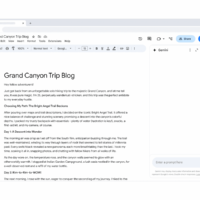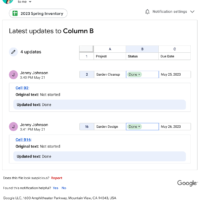in favor of ですが、Favor=ファボなどのことで、「お気に入りのために」転じて「◯◯のために」と覚えておくと分かりやすいです。デスクトップ、ドキュメント、画像、スクリーンショット、カメラ ロールをデフォルトとして既知のファイルとし、そこのファイルをOneDriveに移動するKnown Folder Moveという機能に関する変更ですが、まずマックOSのための変更なのでWindowsしかない場合は読み飛ばして大丈夫です。
(If your organization does not use macOS devices, you can safely disregard this message.)
OneDriveの設定で、PC上で撮ったスクリーンショットを自動的にOneDriveに送るという機能がありましたが、そちらが廃止され、代わりにKFMのデスクトップ同期機能を使ってくれというアップデートです。デスクトップ同期とありますが、スクリーンショットの同期も機能に含まれています。
変更理由としては、
This change is in line with our efforts to streamline our features, as the current screenshot setting overlaps with the capabilities provided by KFM.
とあります。 in line with は文字通り「線に沿って」という意味で、何らかの方針に沿う、といった場合でも使われます。 streamlineというのは流線型という意味ですが、つまり「線を1本化する」=合理化するという意味です。lineという線系の単語で揃えており、ちょっとオシャレな文章です。
この変更は、現在のスクリーンショットの設定がKFMが提供する機能と重複しているため、機能を合理化する我々の努力に沿ったものです。
ということで、KFMと被っているOneDriveのスクリーンショット保存機能を無くして、KFMの方に注力していくということです。
6月中旬ぐらい開始で7月末ぐらいの実装完了とのことです。
もし既にKFM機能を使っている場合は対応不能ですが、KFMを使っていない場合はユーザーに対する周知が必要です。そもそもMSはKFMの方を推していく方針なので、問題がなければKFMに移行することがおすすめです。
原文
Note: If your organization does not use macOS devices, you can safely disregard this message.
We would like to inform you of an upcoming change to OneDrive Sync settings on macOS devices; the setting for end-users to Save screenshots to OneDrive will be discontinued. We’d like to encourage the adoption of Known Folder Move (KFM) as our path forward to sync screenshots and other content. Our development efforts will be focused on KFM, by ensuring a seamless backup of the user’s Desktop folder, which includes all screenshot files. This change is in line with our efforts to streamline our features, as the current screenshot setting overlaps with the capabilities provided by KFM.
When this will happen:
We will begin rolling out in mid-June 2024 and expect to complete by late July 2024.
How this will affect your organization:
For those with Known Folder Move (KFM) already enabled and syncing the Desktop folder, rest assured there will be no impact on your users due to the removal of the screenshot sync setting. Your users’ screenshots will continue to be backed up automatically.
For organizations without KFM enabled, it’s possible that some users are utilizing the soon-to-be-removed setting. We recommend reviewing our KFM guidance to ensure comprehensive syncing of the Desktop folder, thus maintaining continuity for your users’ screenshot backups.
Users will no longer be able to continue saving screenshots to OneDrive without KFM enabled, when this change is implemented.
What you need to do to prepare:
We recommend implementing Known Folder Move (KFM) settings to automatically back up the Desktop folder, which is the native storage location for screenshots.
By proactively configuring KFM, you can safeguard against any disruption in service and maintain consistent backup practices for your users’ important files.