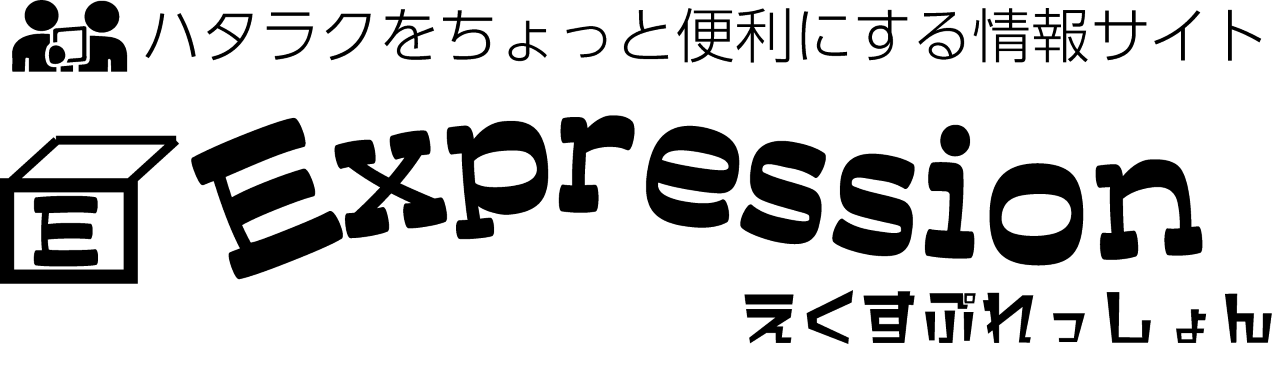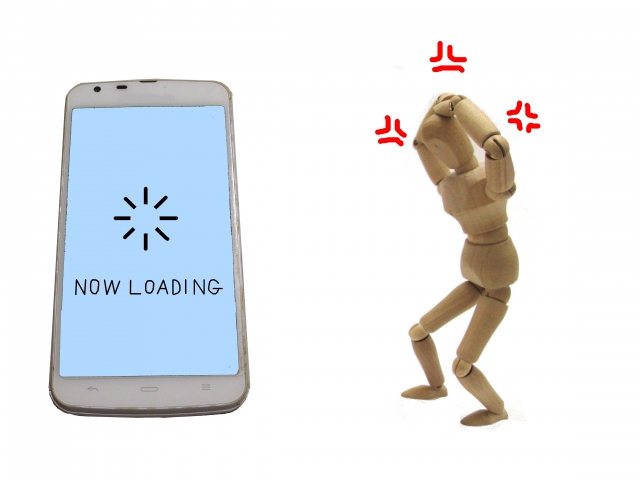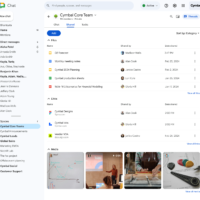タイトル通り、2024/3/31以降にクラシック版のTeamsを使ってる人も新しいTeamsに移行されるという内容です。
Today, we want to inform you that after March 31, 2024, any classic Teams users who have not updated to new Teams, will be automatically updated to new Teams.
と記載がある通り、太文字下線なのでかなり強いです。
ちなみに、全部大文字にすると、めちゃくちゃ読みづらくなる=読みづらくとも目立たせようとする態度が高圧的、ということでよく警告で使われます。
WARNING: DO NOT ENTER WITHOUT PERMISSION
みたいなやつですね。
How will this affect your organization? が太文字ではないですが、ここに関しては宣伝文句的な感じです。
・2倍早くてメモリ使用量が半分だし、ユーザーエクスペリエンスが大きく変わることもない。(=ユーザーへの説明とかがいらない)
・来年の3月31日まではClassicなTeamsを使える。
How can I prepare for a seamless update to new Teams? 以下に関しては、今スグTeamsをアップデートする方法及び推奨のアップデート設定が書かれています。
Notes以下がちょっと例外なので重要かもしれません。
・VDI環境では新しいTeamsがうまく動作しないので今回のアップデート対象外
・Microsoft Teams RoomsとSurface Hubは今回のアップデート対象外
・学校等の教育機関向けのプランの場合、こちらを参照(https://techcommunity.microsoft.com/t5/education-blog/new-microsoft-teams-for-education-is-now-available-for-windows/ba-p/3945610)
もうアップデートからは逃れられないので、今すぐ設定を確認して適用してしまっても良いでしょう。
元記事
メッセージの概要
On October 5, 2023, we announced general availability of the new Microsoft Teams app for Windows and Mac. Read the message center post MC679451 for details.
We mentioned in our GA announcement that classic Teams users will be automatically updated to new Teams in the coming months. Today, we want to inform you that after March 31, 2024, any classic Teams users who have not updated to new Teams, will be automatically updated to new Teams.
With just one click, you can join millions of users who are relying on new Teams to stay connected with colleagues, partners, and customers.
How will this affect your organization?
- New Teams is a performance-focused update. New Teams is up to 2x faster and use 50% less memory. There is no major impact to the user experience for new Teams. This means you don’t need to invest in any additional training.
- Between now and March 31, 2024, you can continue to use classic Teams without interruption.
We encourage you to review the service agreement that governs Teams app updates.
If you haven’t already updated to new Teams yet, review the prerequisites and policy updates for the update to new Teams.
How can I prepare for a seamless update to new Teams?
- Admins can enable new Teams in their organizations by leveraging robust IT admin policies and taking advantage of deployment options such as office update channels that allow them to enable users and groups within their organizations as needed.
- Admins who currently have the Teams update policy set to ‘Not enabled’ for the ‘Use new Teams client’ setting, we suggest setting the value as ‘New Teams only’ after selecting the Teams update policy to ‘Microsoft controlled’ in the Teams admin center.
Notes:
- We have not made the new Teams in the Virtual Desktop Infrastructure (VDI) environment generally available yet, so the VDI users will not be affected by the auto-update timeline of March 31, 2024.
- Microsoft Teams Rooms (MTR) and Surface Hub devices will also not be affected by the March 31, 2024, timeline.
- For our education users, the update option to new Teams is available now and they can be seamlessly updated at any time. Please visit this page for more information.
To learn more about this announcement, view this page.