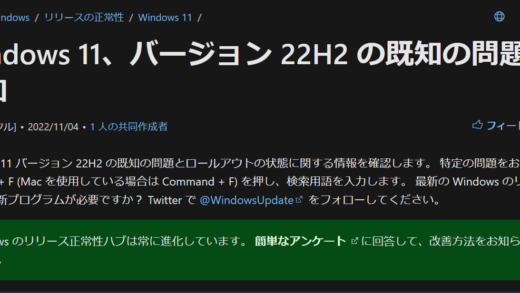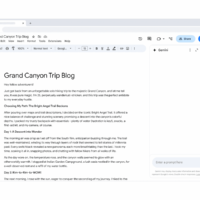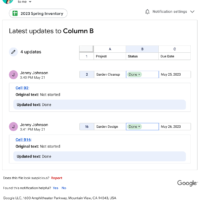メールとカレンダーがOutlookになるという謎のタイトルです。
既存のWindowsの「メールとカレンダー」アプリがOutlookに統合される、という話でM365単位というよりももうちょっと大きい話です。
機能としてどう変わるかのまとめはこの2箇所です。
1.
“We are excited about this change that will provide users with great new productivity features such as Microsoft Loop, message reminders, as well as file and people suggestions while composing an email. The new Outlook also offers more ways to stay in control with drag and drop emails as tasks, work hours and location, pinning and snoozing messages and many others.”
私たちは、マイクロソフトループ、メッセージリマインダー、メール作成中のファイルや人の提案など、生産性を向上させる新しい機能をユーザーに提供するこの変更に興奮しています。新しいOutlookはまた、ドラッグ・アンド・ドロップで電子メールをタスクとして管理したり、勤務時間や場所、メッセージのピン留めやスヌーズなど、より多くの方法を提供します。
2.
For organization administrators the new Outlook for Windows will offer greater levels of control compared to Mail and Calendar such as the ability to (1) respect conditional access policies (2) enable/disable integration of features like Dropbox, Linkedin, Google Drive, ect. (3) enable/disable certain folders in Outlook and many more capabilities which can be found on the OWA Mailbox Policy Parameter page.
組織管理者は、「メールとカレンダー」と比較し新しいOutlook for Windowsで、(1)条件付きアクセスポリシーに準拠する (2)Dropbox、Linkedin、Google Driveなどの機能の統合を有効/無効にする (3)Outlookの特定のフォルダーを有効/無効することだったり、「OWAメールボックスポリシーパラメーター」で確認できるような様々な値を設定できる。
まあ古いアプリを捨ててOutlookに変えることで機能が増える、ということで問題ありません。
また、テナント内のユーザー(訳注:普通のWindowsユーザーにも表示されてます)は「新しいOutlookを試す」というボタンが表示されていますが、サポートが2024年に終わるというメッセージも今後表示されます。
大事なこととして、2023年の8月末ごろから、「メールとカレンダー」アプリのユーザーは自動的にWindows for Outlookを使用するようにされますが、一応それをキャンセルするというオプションが用意されるので、「メールとカレンダー」を使用し続けることは可能です。
従来のOutlook for Windowsには何も影響はないですが、新しいOutlookを無効化したい場合は、こちらを参考に色々設定する必要があります。